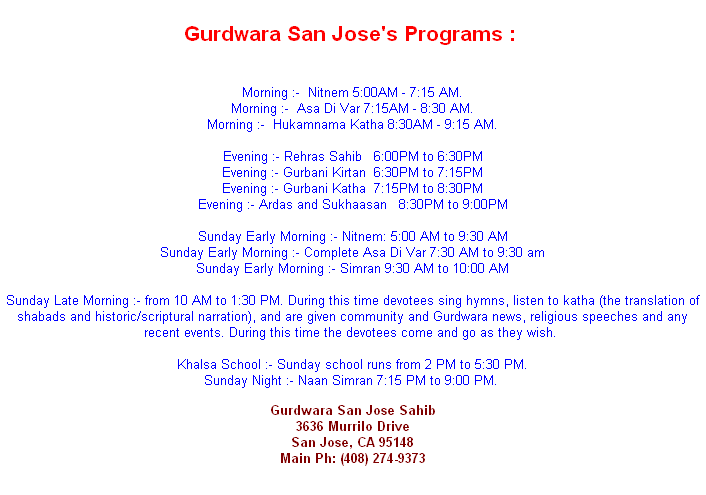Streaming Media Instructions
Instructions to install the video receiver:
- Download DVR_H264_Ver1.8.1_Setup.exe
- Install DVR_H264_Ver1.8.1_Setup.exe, by double clicking on it.
- This will create RAMS_H264 icon on your desktop, double click it to launch the application.
- Here is what you need to do to connect to the server
a) bring up RAMS_H264 application
b) click on the connection button on the lower right hand of the screen
c) a sperate pop up will come up. fill in the following in that window.
i) DVR model: H.264
ii) DVR Name: 16CH DVR
iii) DVR Address: 76.222.88.124
v) port: 80
vi) user name: You got by mail
vii) password: You got by mail
Then Press Connect, you should see first 8 cameras in about 5-15 seconds.
Double-click on any of the camera will expand that stream to full screen.
Note:
Audio problems have been reported on systems that do not have Microsoft Direct X installed.
It is recommended that you download and install it. If the problem still persists, then it is adviced that you connect to
SikhNet Radio and tune to Channel 18.
Live Radio
Having problems? Click here...
San Jose Gurdwara Sound System The Gurdwara sound system is custom designed to fit the unique interior architectural design of the For the Keertan performers the stage is equipped with high quality instrumental and vocal micro-phones |
||||||||||